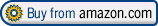Casio Computer Co., Ltd. is a Japanese electronics company founded in 1946 and headquartered in Tokyo. The company has a profound history of producing electronic keyboards since 1980. They have introduced the first electronic keyboard with full-size keys (Casiotone 201) that anyone could afford.
In 2018, Casio gathered their experience in detailed sound creation from the development of the AiR sound source and developed the latest AiX sound engine for digital keyboards. The result is the Casio CT-X series, which is a complete recreation from scratch of the keyboard sound. It is clear that the brand is in the process of replacing its popular CTK series with a powerful AiX sound source CT-X series.
Well, that’s the background of Casio CT-X700. Let’s not fish around. Let’s dive into the core of this black beauty.
This model is not new, it has been released in 2018, but my students often asked me of it, so I decided to write its’ short overview. Though it is 2021 now, but better late than never:)
In terms of price, you may think of the Casio CT-X700 as a beginner’s keyboard. But the instrument’s wide range of tone production with 61 full-size keys, built-in 600 tones, 195 rhythms, 100 types of arpeggio, 310 music presets, and a library of 160 songs along with a bunch of arranger features points out the fact that this electric keyboard can come in handy for any level of musicians. Besides, it has a built-in speaker and power battery, and also it is ultra-portable and lightweight. That qualifies CT-X700 as a solid choice for live-performing musicians as well.
Table of Contents
- Casio CT-X700 Specs
- Design / Portability
- Casio CT-X700 – Portable 61-Key Keyboard | 600 Tones, 195 Rhythms, and AiX Sound Engine | Perfect for Any Musician (Electronics)
- Keyboard
- Sound Analysis
- Additional Features
- Connectivity
- Casio CT-X700 Alternative: Yamaha PSR-E373
- CT-X700 and CT-X800
- Overall Impression
- Pros and Cons
First let’s have a closer look at the Casio CT-X700 specifications.
Casio CT-X700 Specs
| Release Year | 2018 |
| Keys | 61 Non-weighted Touch sensitive (3 levels) piano-style keys |
| Sound engine | AiX |
| Polyphony | 48 |
| Tones | 600 |
| Rhythms | 195 |
| User rhythms | 10 |
| Layer/Split | Yes |
| Lesson mode | Yes |
| Built-in Songs | 160 |
| MIDI interface (through USB) | Yes |
| Midi Recorder | 5 songs (6-track) |
| Connections | Pedal Input 1/4″ (Assignable) Phones/output 1/4″(Stereo Standard Jack) Audio In (Stereo MiniJack) USB Type B (USB-to-Host |
| MIDI interface (through USB) | Yes |
| Power by Batteries (optional) | 6 x AA |
| AC adapter | DC 9.5V |
| Dimensions | 37.3″ x 13.8″ x 4.3″ (948 x 350 x 109 mm) |
| Weight | 9.5 lbs/4.3 kg |
| Package includes | Music stand Power adapter |
Design / Portability
At first sight CT-X700 will catch your eye with its various features arranged in simple order. You will find speakers on both sides of the keyboard. Next to the left speaker, there is a list of song backs, rhythms, and tones. You’ll also discover rhythm or song playback controls, as well as a volume knob and power button. There’s an LCD display in the middle of the keyboard which shows all the necessary parameters in a very well designed thought-out format.
Portability is one of Casio CT-X series strongest features, and the CT-X700 is no exception. With durable molded plastic housing, the CT-X700 is small and light. It comes with an AC power supply and can also be powered by batteries which makes it an ideal companion to go anywhere. It would be great if the keyboard came with a basic carry bag, but it won’t be a problem to buy one.
Keyboard
CT-X700 has 61 full-size non-weighted box-shaped touch-sensitive keys. Pressing each key provides three sensitivity levels of touch response. As you play, touch sensitivity adjusts to your speed and pressure, boosting the volume proportionately. Because the keys aren’t weighted, the fingers won’t develop the power or technique needed to effortlessly move to an acoustic piano. That’s not a problem at the beginning of your piano learning way, but you should consider moving to weighted keys in a year or two if you decide to study seriously.
Sound Analysis
As I talked at the beginning, Casio has developed the new AiX sound engine for CT-X series and it really impressed me. AiX stands for Acoustic Intelligent Xpression. This sound engine together with DSP processing produce outstanding sound quality for both acoustic and electronic voices.
The Casio CT-X700 has a lot going on under the hood. There are 600 sounds to choose from, including pianos, organs, guitars, strings, brass, percussion, and more. A nice selection of effects, including a variety of reverbs, delays, choruses, and EQs, can be used to further experiment with those tones. There are a lot of reverbs to choose from, including different rooms, halls, and plates, so the effects are very diverse.
Play a grand piano and hear a 9-foot grand piano beautifully recorded in a virtual performance hall. When you play an electric piano, you’ll hear old phasers and amplifier models that will teleport you to another era. Playing a flute, trumpet, or saxophone with natural breath and vibrato is a great way to start. Play the bass and listen to the player change techniques depending on how hard you press the keys (this is similar to Articulation effect on Yamaha PSR-E373 or PSR-E473). Create the next EDM smash by playing a synth, adding an arpeggiator, and a drum part. The list could go on and on. To explore the 600 Tones, click the Area button, and you’ll find an astounding selection of lifelike instruments that will far exceed your expectations in each category.
With CT-X700 you’ll always have a virtual band ready to jam with hundreds of built-in rhythms. The diversity of rhythms covers the globe as well as popular music’s history. There are both classic favorites and chart-topping hits, all of which are performed with wonderfully realistic instruments that sound better than ever. Authentic acoustic drums, antique drum machine sounds, and a large array of percussion instruments and sound effects bring the drum kits to life.
Additional Features
Keyboard Split/Layering
Keyboard layer function let you play two instrument tones with each key at the same time, whereas, keyboard split functions let you play two different instrument voices with each hand. Split point can of course be changed as you wish.
With so many options and settings, it can be uncomfortable to have to constantly refer to the manual to explore and experiment with different options, but the ability to select from one-touch presets and save your own settings into registration memory will make that process easier and faster over time. CT-X700 has 8 banks of 4 areas, so it is 32 memory pages in total for storing keyboard setups (tone, rhythm, split/layer, effect setups, etc).
Plenty Of Learning Materials
There are 110 song examples and 50 practice exercises in addition to the tones and effects, making the keyboard a good choice for beginners who want to learn how to play. There are a few distinct modes on the keyboard to assist newcomers, including an “easy” option and the ability to manually split tracks.
Besides, each note is labeled by name and percussion instrument below the key-bed, which is a long-standing feature of Casio’s portable keyboards. For students, who are still learning how to play the keyboard this is a great feature to have.
Depending on how you like to practice, the Casio Step-up lesson system teaches songs phrase-by-phrase, chord-by-chord, or hand-by-hand. It contains a melody suppression technology that allows you to not only play the lead in any song from the onboard music library but also suppresses the melody of songs played over the audio input. As a result, you can learn and play all of your favorite songs. However compared to the CTK series keyboards the CT-X700 doesn’t have compatibility with learning features of Chordana App.
Connectivity
A series of inputs and outputs are located on the rear of the device. There’s a stereo 1/4″ output, an aux input, and a sustain pedal input in addition to the power input. There’s also a MIDI USB port. So this is a standard number of connections for this class of keyboards.
The class-compliant USB-MIDI port on the CT-X700 connects to any Mac, PC, Android, or iOS device without the need for drivers or installation. The music can be played on tablets, and there’s also a built-in smartphone shelf next to the LCD screen to keep your phone safe as you use the CT-X700 with your favorite music apps.
The keyboard doesn’t have USB-to-Device input. If you need one you can go for CT-X800 which has this port.
Casio CT-X700 Alternative: Yamaha PSR-E373
At the price range of $150-$300 Yamaha PSR-E373 is a good Casio CT-X700 competitor. For a closer look read my Yamaha PSR-E373 review here. Both keyboards share a great number of similar features, yet each of these instruments is somewhat unique. See the below comparison table to find out how they differ.
I’ve listed the CT-X700 benefits at the end of the article, so here is something worth mentioning which Yamaha PSR-E373 is unique with.
Yamaha has a one-touch “Portable Grand” button, which is my love starting from my first PSR keyboard: it’s sole function is to quickly switch to piano voice. I found it useful many times. Casio also has similar button, but it is combined with Organ and other functions if you hold it.
There is also much more DSP effects on Yamaha which you can turn on and off with a dedicated button. The effects on Casio are limited to a number of Reverb and Chorus, which Yamaha also has. Yamaha PSR-373 also comes with Articulation effect, which can be applied to 11 so called Super Articulation Voices. This effect reproduces the sounds of playing methods unique to specific acoustic instruments. Similar effect in Casio can be achieved by pressing keys with different speed. One useful thing with Articulation effect is that you can assign it to the connected pedal to avoid pressing the Articulation button.
It is really hard to choose between these two keyboards. Both of them are highly recommended for beginners as well as for gigging musicians looking for inexpensive keyboard. But in terms of comparison personally for me CT-X700 is slightly ahead first of all because of it’s sound quality. I also like the shape of Casio keys, which are box-shaped and similar to real piano keys. That doesn’t effect the keys action (both keyboards have non-weighted keys), but it looks more somewhat authentic.
CT-X700 and CT-X800
If you have some extra bucks give a shot to the brother model from the Casio CT-X series. For a bit higher purchase price CT-X800 includes all of the capabilities of the CT-X700, plus additional USB port for flash drives, and a pitch bend wheel. Other features of these keyboards are equal.
Overall Impression
Casio CT-X700 is ideal for dedicated starters since the capabilities, sound quality, features, and customization possibilities are extensively enough to keep intermediate and advanced keyboard players entertained. Rather than being a keyboard that a beginner will soon “graduate” from, CT-X700 has the musical capacity to remain a valued instrument for years of learning. It will also suite professionals looking for good sounding compact device. For the price it is sold (less than $200) and unprecedented sound quality, this is undoubtedly one of the leaders in the segment of $150-300 keyboards.
Pros and Cons
Pros
- Great sounds thanks to AiX sound engine and DSP processing.
- Compact and lightweight
- AC adapter included, can be battery powered
- Layer and split functions, as well as transpose, tuning, octave shifting
- One-touch piano/organ button, one-touch settings and registration features
- 6-track recorder
- The Casio Step-Up lesson system, built-in metronome, on-screen chord guide, and other practical features
- Reasonable price
Cons
- Non-weighted keys (but this is common for under $300 keyboards). For serious piano lessons I always recommend weighted keys
- Only 48 polyphony voices. Sound clipping may occur if complex, overlapping chords and compositions surpass the limit. However, for a keyboard in this price range, 48 is very common
- Chordana App not fully supported
Check Casio CT-X700 price on Amazon here.
If you liked the review please Share or Tweet it with the button below or leave your comment. This way I will know that I do something useful)





Tags: 150-300, Casio, onboard speakers, polyphony 48