I’ve been a lifelong keyboard player, since my Roland jd-800 in 1986 which still works. I bought a new entry-level digital piano for my son. He still learns how to play and the functionality of this piano is enough for him. Alesis doesn’t create as many pianos as Yamaha does, that’s why each instrument of this US brand is very interesting to test. I have thoroughly tested Alesis Recital 88-Key Beginner Digital Piano and decided to write my own review.
Too much reading? Check prices and availability here.
Recital doesn’t have a large number of built-in timbres or advanced features, but it stands out with its extreme simplicity in operation and a very low price of a couple of hundred dollars.
Keyboard
Alesis Recital Piano has 88 keys which are semi-weighted but have pretty realistic weight. Covering of the keys prevents sliding of fingers, which makes high-speed passages easy and fast. And my fingers don’t get tired during a long play. This keyboard, of course, isn’t a real acoustic piano, but, despite this, you get used to it very quickly. In any case, in this price category, it is hard to find more responsive keys.
Sound
In total, a user gets 24 different timbres. The instrument has a 128-note polyphony, which allows you to feel the beauty of the multi-voiced sounds simultaneously extracted. The digital effects section offers adjustable reverb and chorus. Equalizer is also present for adjusting the tonal balance of sound. These functions are very useful when you are playing along with other instruments at rehearsals.
Interface and control
A minimal number of physical controls gives the piano a more elegant appearance but does not affect the usability of the piano. Buttons on the main panel provide intuitive access to all basic parameters of the piano. All additional functions are activated by a combination of function keys on the keyboard. The presence of a USB interface allows you to connect a digital piano to a computer or laptop, and use it as a MIDI keyboard.
The keyboard also has a stereo 2 × RCA output for connecting to a mixer, amplifier or active speaker, and a separate headphone output. There is also a USB port for connecting to a computer and exchanging MIDI data.
Alesis Recital Additional Features
To the additional features of Alesis Recital Digital Piano I can include:
– “Lesson” mode, which allows splitting the keyboard into two zones for playing with a duet;
– Chorus and reverb effects, as well as the pedal resonance function;
– Port for connecting a standard sustain pedal;
– Power from an adapter or six D-size batteries.
This digital piano is perfect for students of music schools, beginners and professional pianists who need a second and cheap instrument for regular classes. My son also loves his new piano and we can strongly recommend it!
Note: that this piano doesn’t have sustain pedal by default, so if you are going to buy on Amazon consider buying beginner or starter bundle.
Alesis Recital Main Specs and Features
- Keyboard: Semi-weighted
- Number of keys: 88
- Number of sounds: 5
- Polyphony: 128
- Speakers: Built-in (2x20W)
- Built-in metronome
- Modes: Standard, Split, Layer, Lesson
- Can be battery-powered (6 D cell batteries – sold separately)
- Sustain pedal not included
- Power adapter included
- Songs: 60
- Dimensions (inches, WxDxH): 50″x11.5″x3.4″
- Dimensions (cm): 1283 x 291 x 87
- Weight: 15.7 lbs/7 kg
- Connections:
– 1/4” headphone output
– USB-MIDI output
– RCA stereo output pair
– 1/4” sustain pedal input
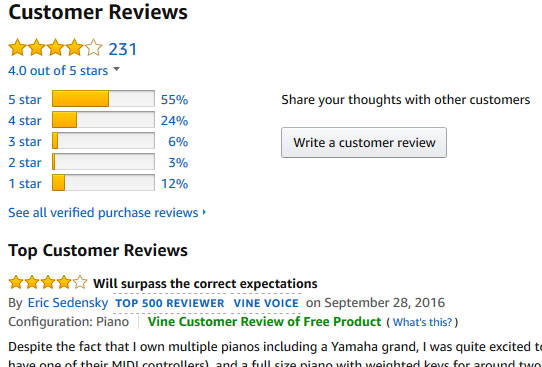
Recital overview by Alesis




Hi!! I´m about to buy a alesis recital beginner digital piano to learn , i have some question if you could help me answering them plis 🙂
Does it work with any app like yousician, joytune, flowkey etc, and Synthesia?
Can I only connect a laptop or can i also connect an ipad?
When i plug in the headphones, can i play just for me, just me listening without bodering anyone ? or does it still sound but more quiet?
Should i will begin to learn should i buy a sustain pedal, if so which one do you recomend?
Also which stand and bench do you recommend with a low budget but that are still goo quality?
Hi Gaby!
Recital has USB-midi interface, so it should be no problem to connect it to computer and use with any educational software.
It also should work with ipad using USB to lightning adapter.
When you plug in headphones, it mutes the internal speakers completely.
When I began to take piano classes many years ago, my teacher didn’t allow me to press any pedals on piano until I was in the third grade) So you don’t need sustain pedal at the very beginning.
I’ve reviewed some good keyboard stands here. I prefer double-X stands cause they are more sturdy, but if you are on budget then you can buy the cheapest X-style one – they are also good quality.
Hi how can you turn back on the internal speaker on this piano? I don’t wanna use headset all the time.
The way to undo this is by holding lesson and chorus at the same time and moving the volume up and down for s few seconds after that it should be back to normal